Documents Explorer
The "Documents" hierarchical repository structure view provides a visual representation of the hierarchical structure of content within a Content Management System (CMS) repository. This view is designed to facilitate efficient navigation, exploration, and organization of content stored in the CMS.
Accessing the Documents Explorer
- Navigate to the Documents Perspective:
-
Access the Documents perspective in the platform.
-
Open the Documents Explorer:
- Within the Documents perspective, locate the "Documents Explorer" repository structure view on the left side. This view displays the hierarchical arrangement of content within the connected CMS repository.
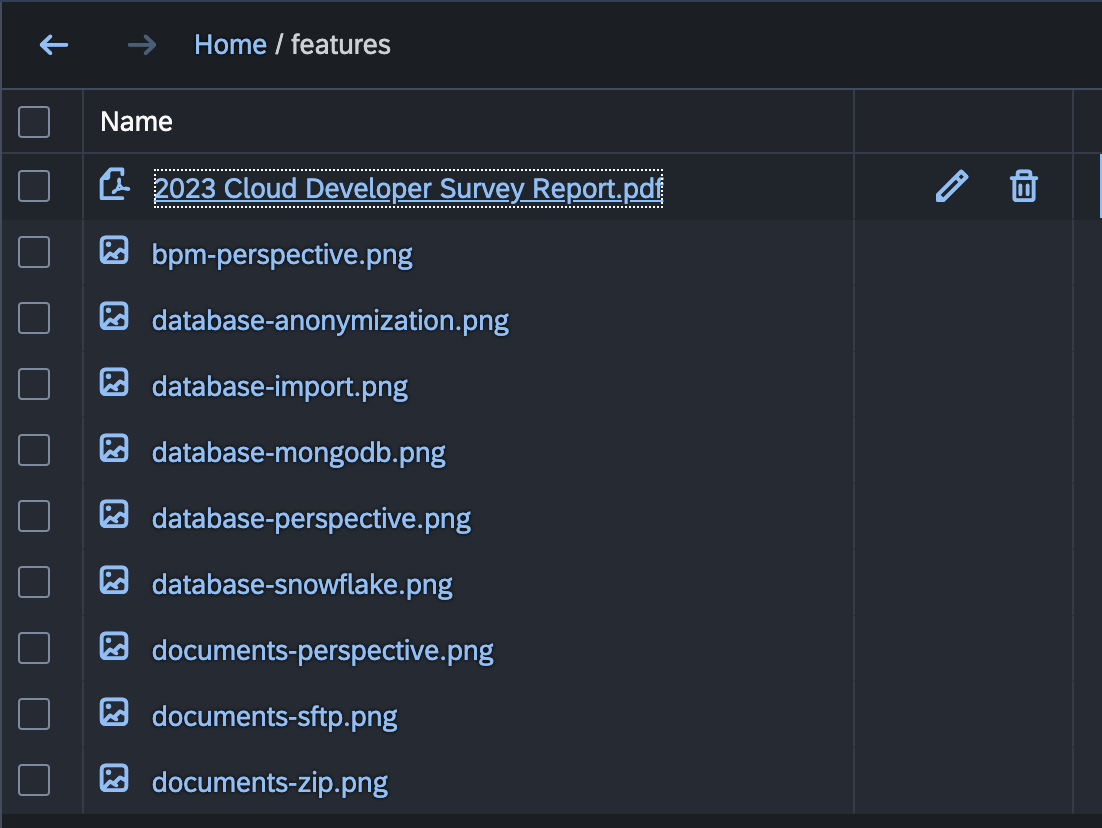
Features
1. Hierarchical Representation:
- The Documents repository structure view presents a hierarchical view of the content stored in the connected CMS repository. This structure reflects the organization of folders, subfolders, and documents.
2. Navigation and Exploration:
- Navigate through the CMS repository structure effortlessly. Explore folders and subfolders to quickly locate and access specific content.
3. Visual Clarity:
- Enjoy a visually clear representation of the repository structure, making it easy to understand the relationships between different folders and documents.
4. Contextual Actions:
- Perform contextual actions directly from the CMS repository structure view. Access options such as opening, editing, deleting, and moving content within the hierarchy.
5. Drag-and-Drop Interaction:
- Organize content intuitively by leveraging drag-and-drop functionality. Rearrange folders and documents within the hierarchy with ease.
6. Expand and Collapse Nodes:
- Expand or collapse nodes within the hierarchical structure to focus on specific areas of interest. This feature enhances navigation efficiency, especially in repositories with complex structures.
Advanced Functionality
- CMS-Specific Features:
-
Depending on the CMS integration in use (e.g., CMIS-compliant repositories), access CMS-specific features directly from the CMS Repository Structure View. This may include versioning, metadata editing, and more.
-
Search and Filtering:
- Utilize search and filtering options within the Documents Explorer to quickly locate specific content based on criteria such as file names, document types, or metadata.
Conclusion
The "Documents Explorer" hierarchical repository structure view in the codbex platform enhances your content management experience by providing a clear and intuitive representation of the hierarchical structure of a CMS repository. Navigate through folders, explore documents, and perform actions directly from this view to streamline your content management workflows.