SQL Console
The "SQL Console" in the Databases perspective provides a versatile environment for executing SQL queries and interacting with your relational and NoSQL databases. This section provides an overview of the key features and actions available in the "SQL Console."
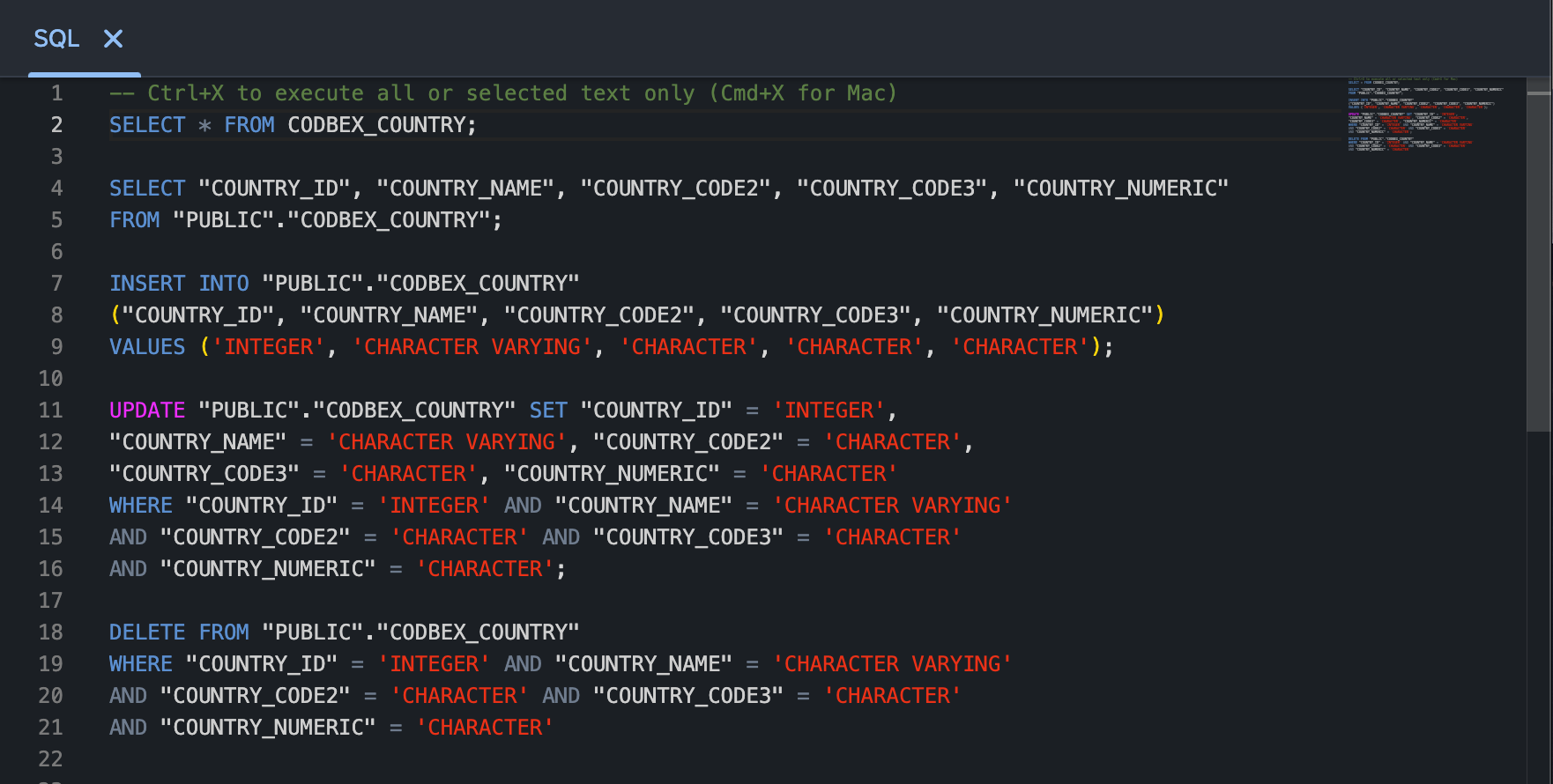
Executing SQL Queries
- Open the SQL Console:
-
Navigate to the Databases perspective and select "SQL Console" view.
-
Execute SQL Queries:
-
Enter your SQL queries in the console editor and execute them by clicking the "Run" button or using the keyboard shortcut
Ctrl+X. View the results in the "Result" output. -
Explore Query History:
- The SQL Console maintains a history of executed queries. Access the query history to review and re-run previous queries.
Conclusion
The "SQL Console" in the Databases perspective provides a flexible and efficient way to execute SQL queries and explore query history. Utilize its features to streamline database interactions and enhance your SQL development workflow.